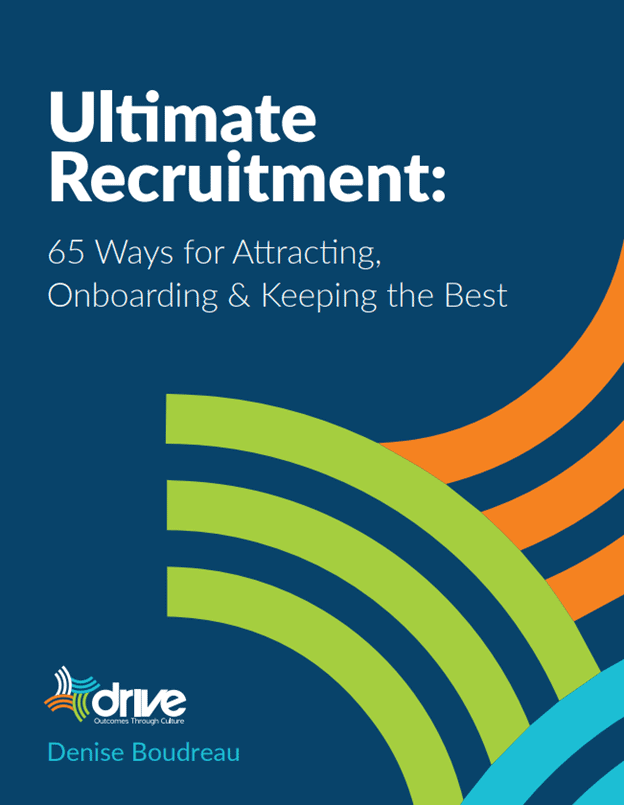In my life I’ve done some wacky things. Like registering for a triathlon (when I didn’t know how to swim), traversing the Australian outback by myself for 2 weeks (when there was a killer of female tourists on the loose), and allowing Bill Cosby to hold my hand (before all the awful news).
However, writing this might take the cake. I have no business to be talking about this subject. No right to profess about something I struggle so deeply with. But yet I’m going to go there.
I’m biting the bullet. Writing the piece that has been on my mind. I’m going to talk about…insert drumroll please…time management.
I’m fully aware that I’m no time management expert. The irony of me writing on this topic is not lost. It’s like my dog teaching a housebreaking class (by the way anyone want a dog?) or the Hulk teaching anger management (thank you to Ritesh Lai for that comparison!)
I struggle with time management, which got me to thinking…maybe then I’m the perfect person to share some tips for it! To let you know about some of the tools that have really helped me to get more done.
I know there are people out there that this just naturally comes to. Juggling it all just seems effortless and it all seems to flow for them.
I’m not one of them. I’m one of you. And I’ll admit it. I secretly envy those people. I’m jealous I’m not one of them. Sometimes I want to snatch their perfect little to-do list, throw it to the ground and jump up and down on it yelling, “Lose the structure! Be free!”
But in the interest of appreciating differences and recognizing that I could get more done if I were a just a tad more structured, I’ve been working on time management. Without further adieu, here are the greatest tools I have found to help:
What it is:
A simple project management tool in which you set up projects and invite others to have access to them. There’s the ability to write messages, attach documents, and assign tasks with due dates to others or yourself within each project. I wish I had this when I was an administrator!
Why I love it:
It’s drastically reduced the emails I have internally and externally about projects. It allows me to very easily go back to a thread and look at what others shared on the topic. It increases transparency because anyone invited to the project can see the documents and thread of messages. I love that with one click I can look at all my assignments for the day or see a graphic of who commented on what project that day. With one flick on my iPhone I can even transfer an email or website page to a particular project. (Unfortunately, you still have to actually DO the work!)
What it is:
A cloud-based, file-sharing system. Basically any file (document, presentation, etc.) saved is automatically synchronized across all of the systems connected to the same account and to a folder that you can access on Dropbox’s own servers. (That’s the nerdiest paragraph I have ever written!)
Why I love it:
Less email! No need to email me a document you worked on if I can access it myself. I can restore older versions of a document I’m working on if I mistakenly save over it. No more panic about a stolen computer and losing everything on it with all my info backed up in the Dropbox cloud. It’s also saved my butt more than once when I was at a hotel, needed to get work done and couldn’t get Wi-Fi on my laptop. Last year on vacation in Punta Cana I wasted precious time trying to get Internet access when I could have been drinking mojitos. Then the light bulb went off, “Access Dropbox on the resort’s computer, work on your document and then you can get to that waiting mojito!” (OK the truth is I multitasked and drank my rum, sugar and mint nectar of the gods while on the hotel computer.)
What it is:
Don’t know where to save that great idea you just thought of but can’t act on immediately? What about the website that you know you’ll want to refer to one day? Enter Evernote, a digital brain, where you can create a “notebook” on a topic or project. Tag all your notes inside of it with multiple tags. Click on a website and digitally “clip” an article or quote from it. You can even take a picture of a book or article and drop it in a notebook. The best part? Everything is searchable. Even the photo of the book page! (I should get over it, but this seriously amazes me every time I search a photo of a book page! How the heck does it do that?)
Why I love it:
You know that big pile of ripped out articles on your desk? The dog-eared books and highlighted pages you want to refer to in the future? The websites you have saved to your favorites or files because you know you will need them someday? I have some bad news. You will never use them! I know I rarely did. With Evernote I can now search by a tag or specific word and see any of the mind-blowing thoughts I had or articles I read on that topic. (Much more effective than the multiple 3 AM emails I was previously sending myself.)
As with any tool, these are only useful if you actually use them! Try one out today. Already using one? Share in the comments how and help another struggling “I must get organized” person out!